Hello Harper Group Retailers! There are multiple ways to shop with us online! You can shop directly from the catalog or view gallery if you prefer. You can also shop directly in the cart. Please see below for instructions on how shop via catalog.
Select Shop Catalog and scroll down to see all available catalogs. Hover over the desired catalog and double click on Flipbook.
Use the arrows on the right and left to turn the pages of the catalog.
Use your mouse to hover over the items. A text box will appear next to items available for purchase. Click on an item to add to your cart use the (+) to add to the quantity and the (-) to subtract. You can also type in the desired quantities. Click the magnifying glass to view product details.
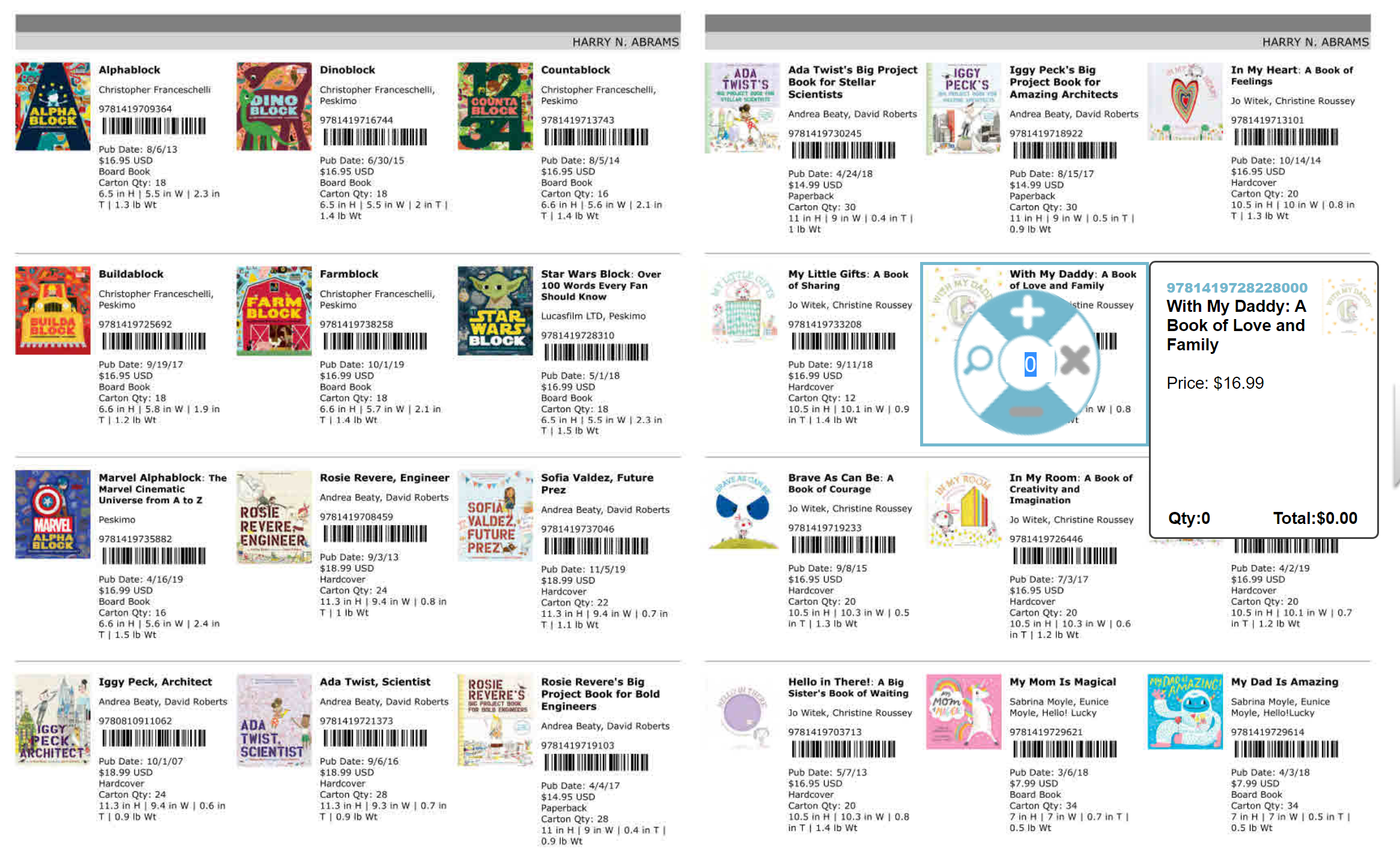
You can return to the catalogs page and select other catalogs to shop from. They can be from different brands. The system will separate automatically.
When you are finished shopping you can review all selected items by clicking on Cart. Here you can change the quantities of your items, delete items from your cart, select ship dates and select ship to(s) if you have more than one.
When you are ready to place your order click on Checkout. If you have multiple brands in your cart you will be able to see the orders by Brand here. You can change the shipping address, payment methods, add credit cards, change quantities, add PO numbers, and notes to the order. You can also see the order total at the bottom of the page. When all information has been added and is correct click Submit Order.
Your order has been successfully entered! You will be take back to your Home page and any orders that were submitted will show as HFC (Hold for Confirmation). The orders will be reviewed by your Territory Managers. Applicable promotions will be added before they are confirmed. If there is an issue or question on the order your Territory Manager will be in touch.