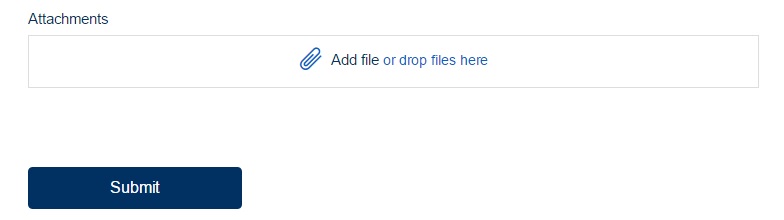In order to expedite the resolution process, all new tickets should be sent to support via the Submit a Request link on the Harper Group Help Center.
Please follow these steps to open a new ticket:
1. Click on the "Submit a Request" link located in the top right side of the page as seen below:
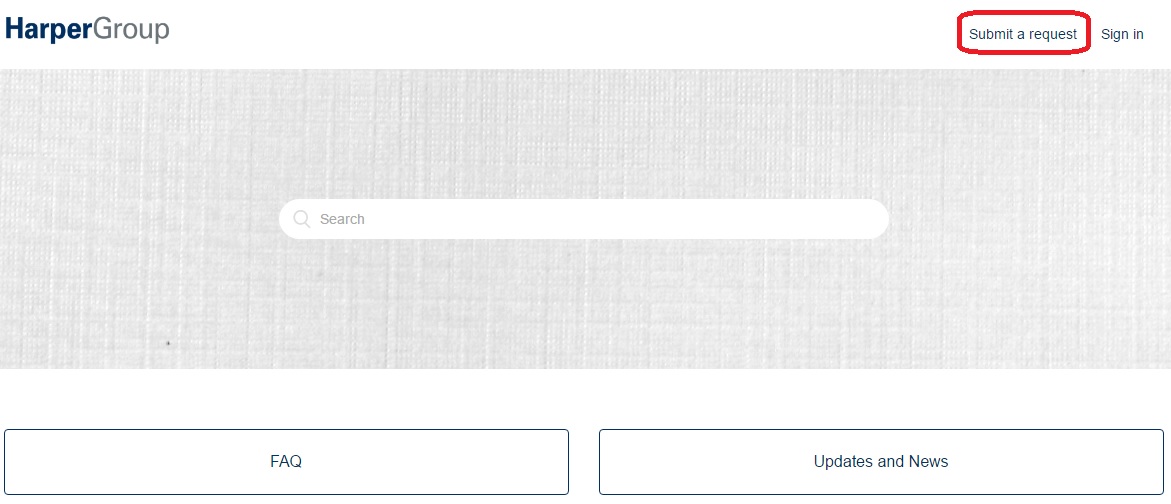
2. You will then be presented with the ticket form below:
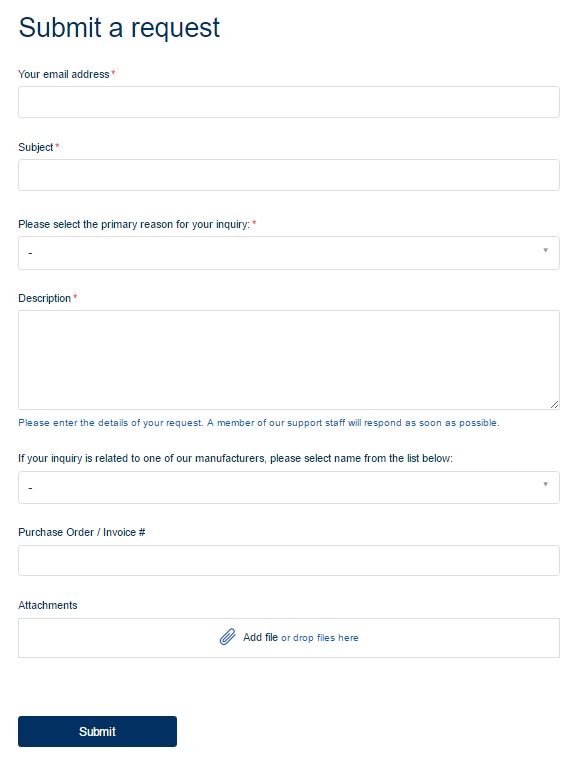
3. You will first enter your email address and then enter a Subject line.
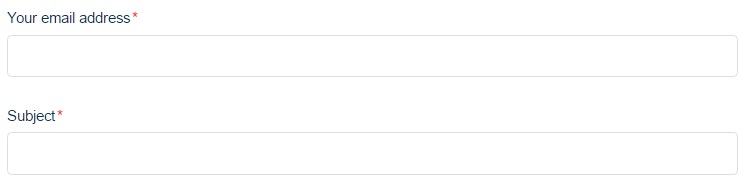
4. You will then need to select the reason for your request using the drop down list below. This will ensure that your issue is routed immediately to the proper department for resolution. You will select both a primary and secondary reason for your inquiry using the drop down menu. To view the full list, use the scroll bar on the right:
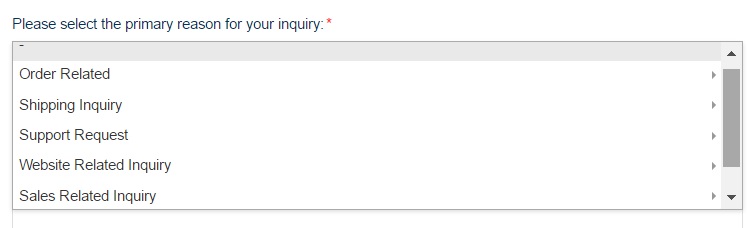
5. Next enter the details of your issue in the Description field.
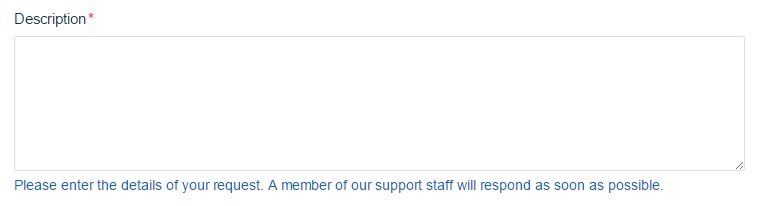
6. If your inquiry is related to one of our manufacturers, you will then select the manufacturer's name from the drop down list below:
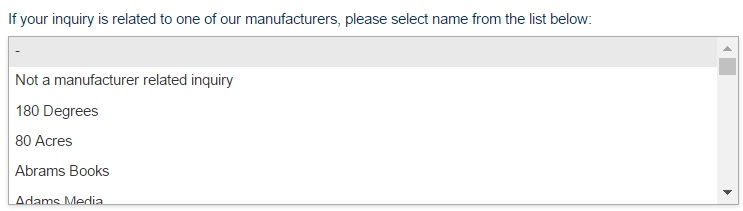
7. You will then enter your Purchase Order / Invoice # if applicable.

8. Next attach any applicable files or screenshots to your ticket using the Attachment section below and then click on the Submit button: