Hello Harper Group Retailers!
Brandwise Passport is your gateway to access Harper Group's ecommerce shopping platform, called Brandwise Reach. Before you can gain access to Harper Group's online shopping platform, you will need to follow a few simple steps so you are properly set up.
*If you already have a Brandwise Passport but have not shopped with Harper Group, sign in and skip to Step 9*
Step 1: Access the Harper Group ecommerce page & click on skip and start shopping > https://www.harpergroup.com/shop-online/
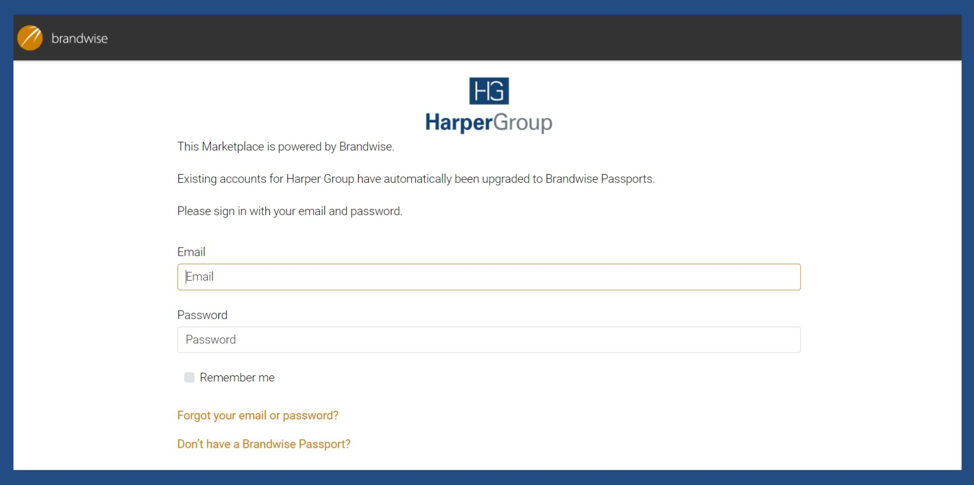
Step 2: Click on "Register for a Brandwise Passport to shop online!" This will direct you to create a personal Passport profile starting with your email address.
Step 3: Follow the directions by adding your email, then your name and phone number. You will then be required to confirm your email address.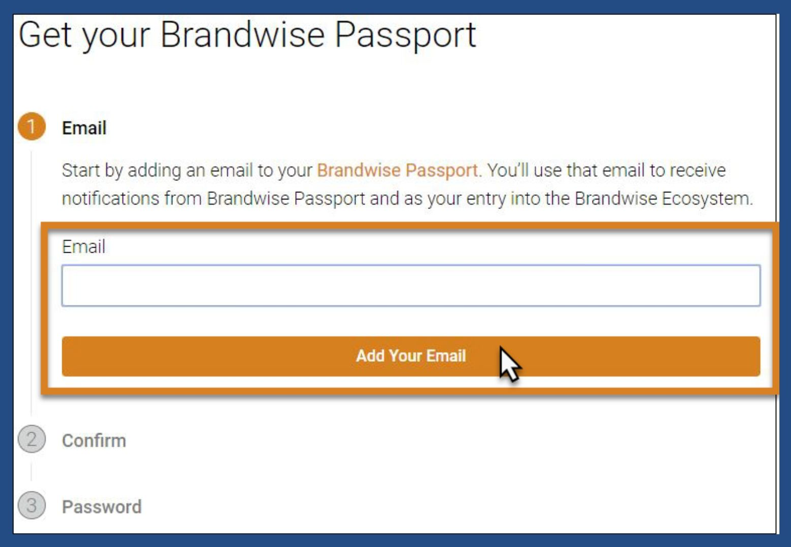
Step 4: Confirm your email address by clicking on the "Confirm Email" button in the email you receive from Brandwise.
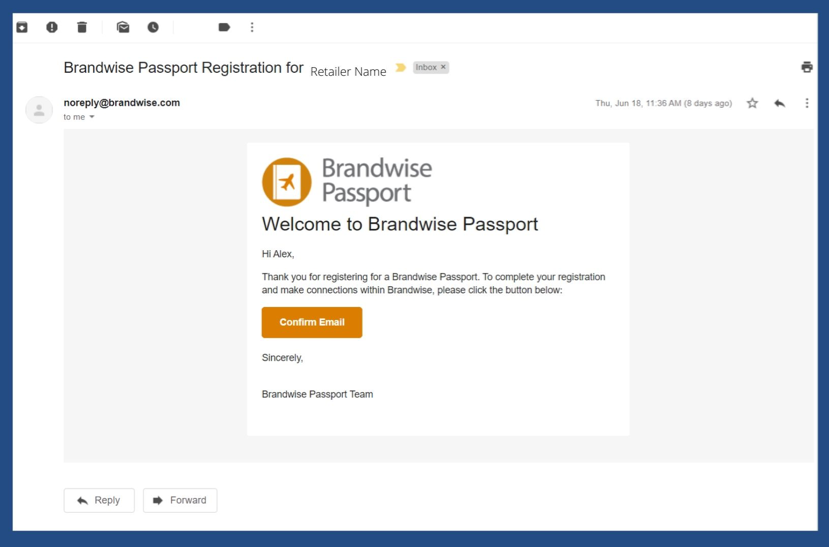
Step 5: You will then be redirected to the Brandwise Passport page to create a new password and complete the set up process.
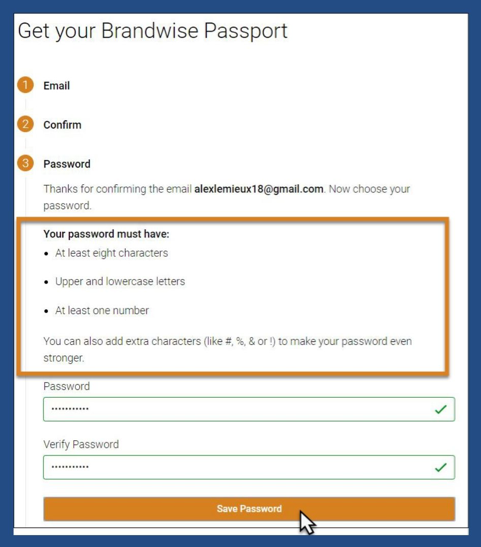
Step 6: The next step is to connect your personal Passport account to your business. Click on "Add Business to Brandwise Passport" to create a new business connection. Choose "Retailer" as your business type on the next screen.
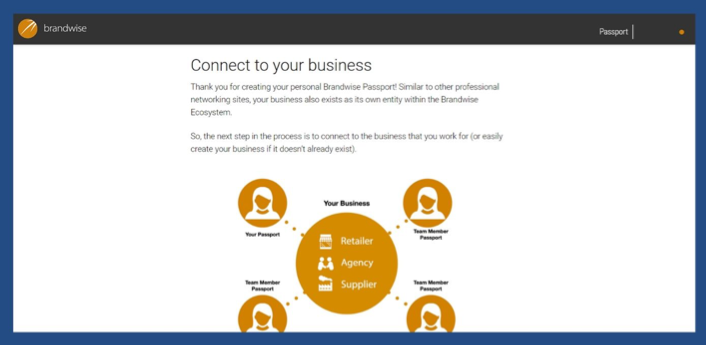
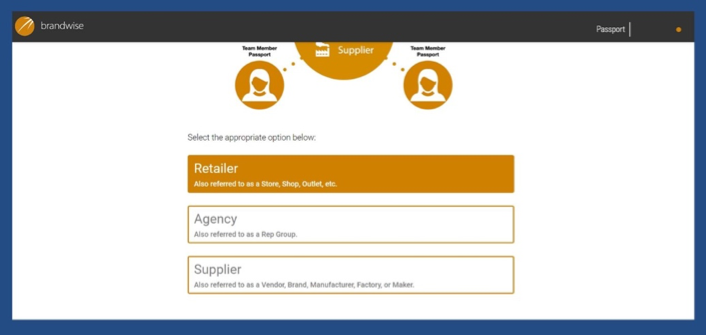
Step 7: Search the Brandwise database for your business by entering your Business Name and Country (if you have submitted an order through Brandwise in the last 18 months, your business will likely be found). If your business was found, you will then connect that business to your Passport profile and skip to Step 9.
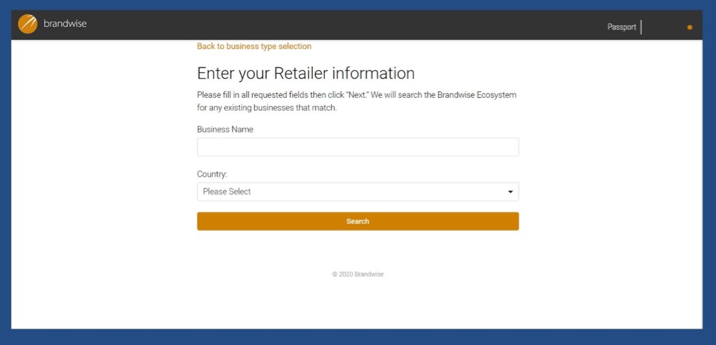
Step 8: If your business is new to Brandwise, you will need to create a new business to connect to your personal Passport account. Include the name of your store, billing address, phone number, website and core industry. Tax ID's are not required. You will be given the option of using your bill to address as your ship to address or to edit your ship to address later. Please remember you can always change your ship to address prior to submitting an order on Harper Group's Reach platform.
Choose "Create Retailer" to add your business to Passport. Once complete, you will see an acknowledgement that your business was created.
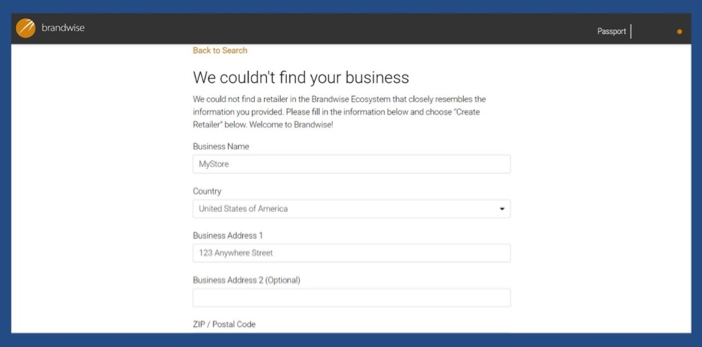
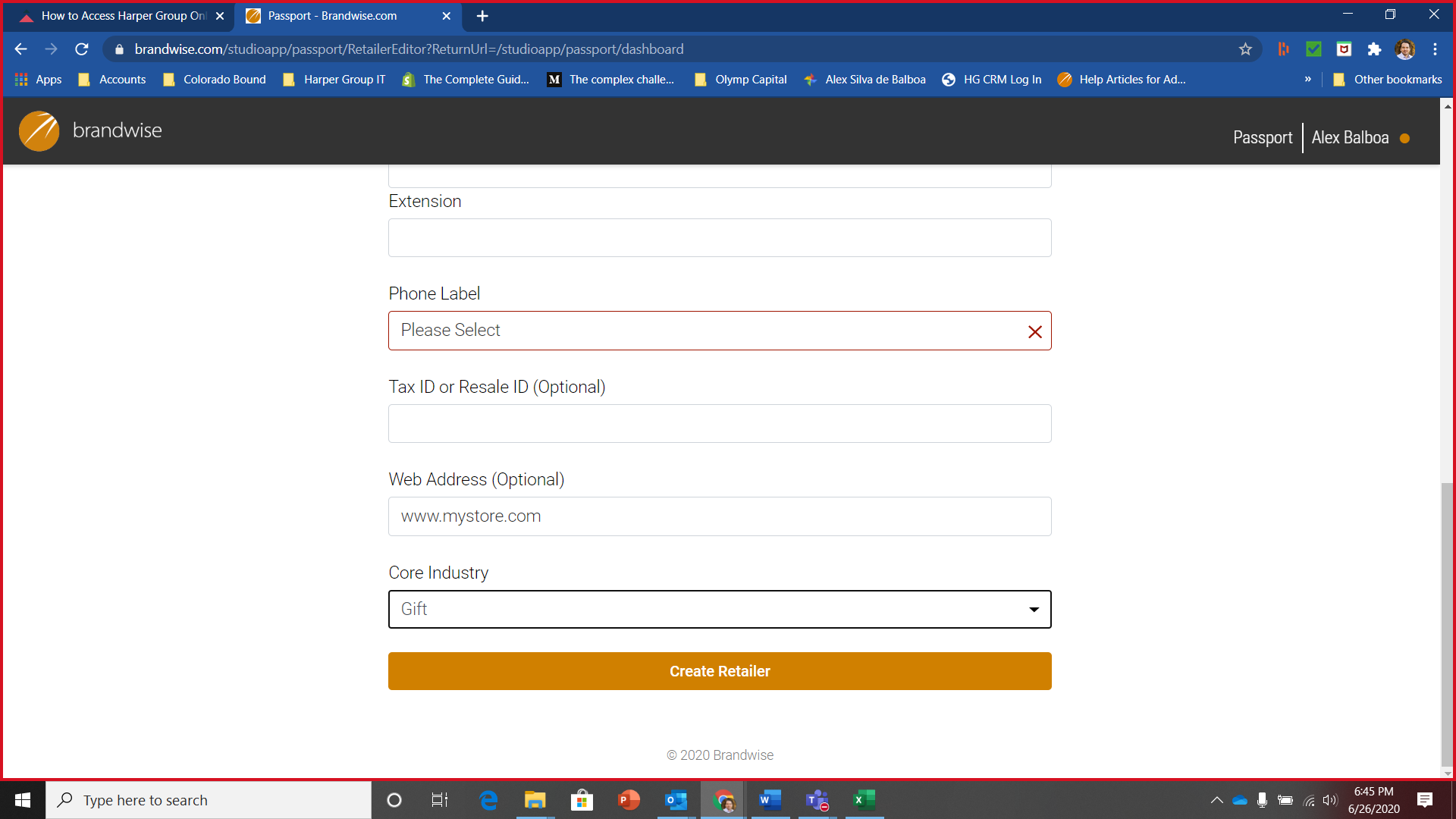
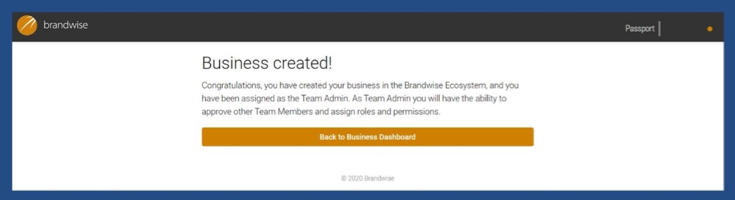
Step 9: Once your business is created, you will be directed to the screen below to submit a "Request to Shop" to the Harper Group. Press the "Send Request" button which will then direct you to an acknowledgement screen stating that your request has been submitted.
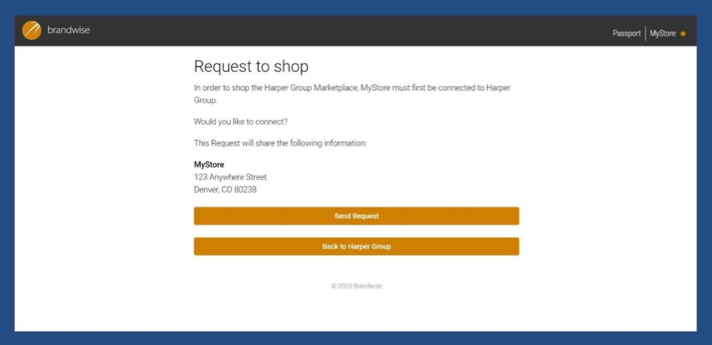
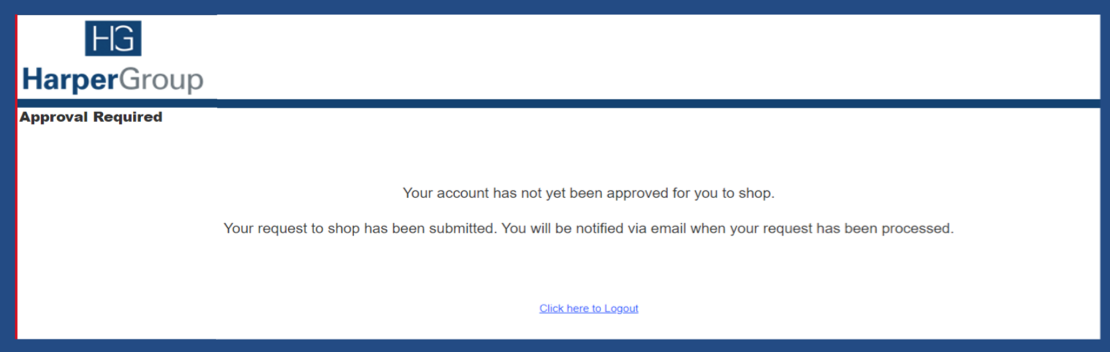
Step 10: The Harper Group customer support team will confirm your request which will then trigger a confirmation email notifying you that you are "Ready to Shop" on Harper Group's Reach site. 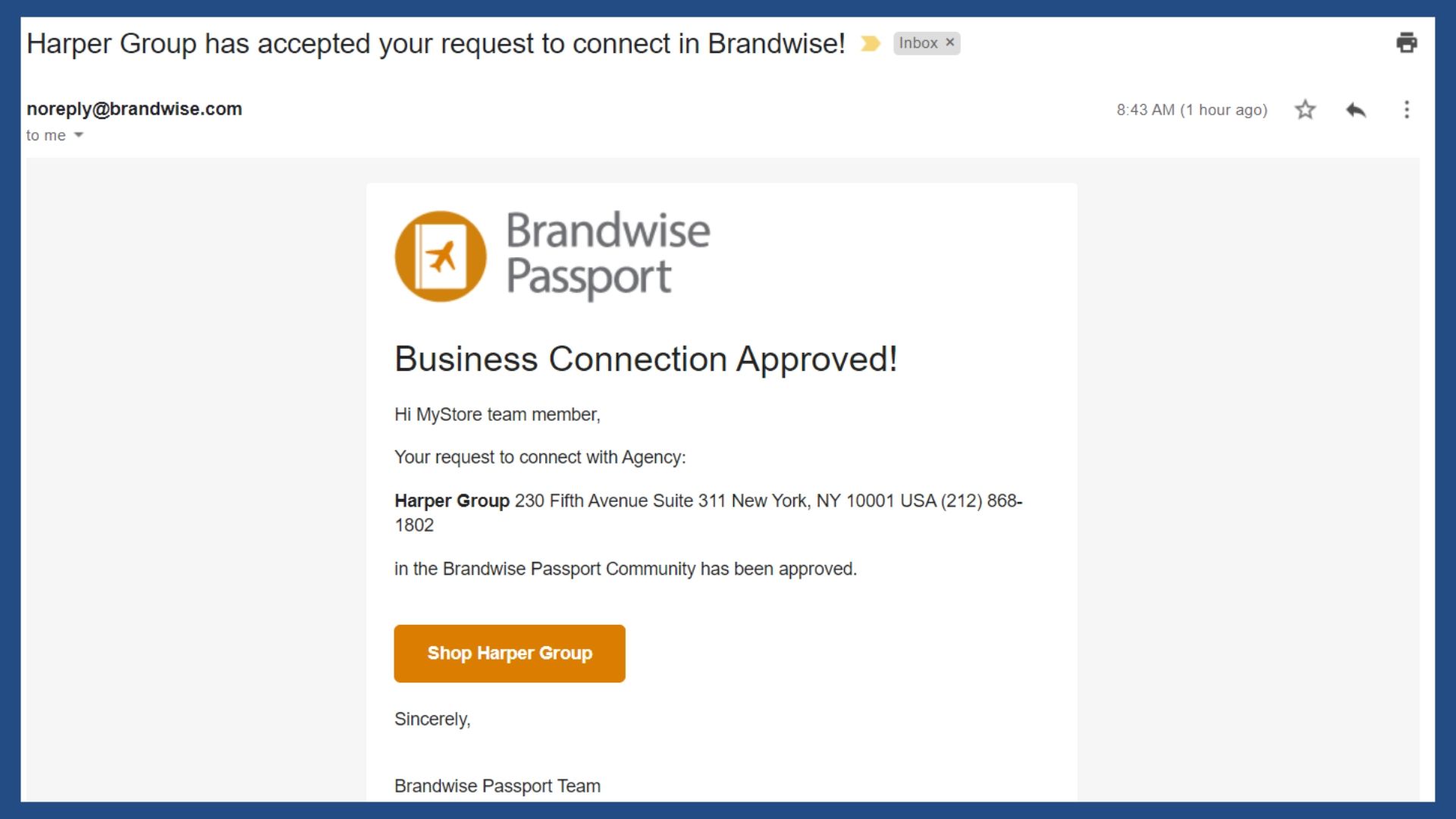
Step 11: Click on the "Ready to Shop" button in the email or log back into Harper Group's Reach ecommerce site and start shopping! You will see the landing page below after you have successfully logged in.
Congratulations! You now have access to Harper Group's online shopping platform and are ready to start shopping and submitting orders! All orders will be submitted on hold to your local territory manager. They will review and update your order with any applicable promotions!
Questions or need help?
Email us: help@harpergroup.com
Call toll free: 888-644-1704
If you receive notification about a team member request click here: How to Fix Team Member Request for Online Shopping