Hello Harper Group Retailers!
This guide will show you how to view current catalogs on harpergroup.com.
On the homepage, click Our Brands, then click the category that best applies. For the purposes of this guide we will click All.
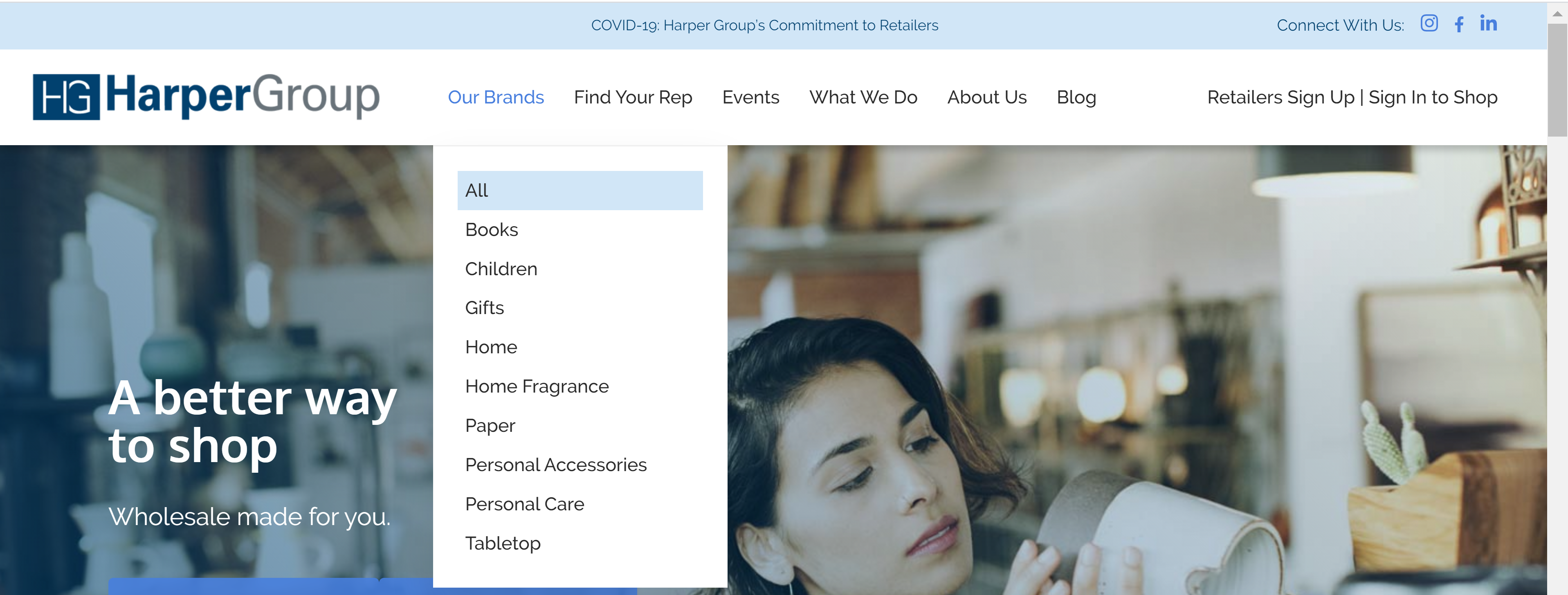
Find and click on the brand you are interested in viewing the catalog(s) for.
Once on the brand page, click on Catalogs. All available catalogs will be listed below. Click open, located on the bottom right of each catalog, to view.
A flipbook of the selected catalog will open in a new window. Use the arrows to turn the pages. If you would like to download and save a PDF version of the catalog click the PDF button. The catalog will automatically download.
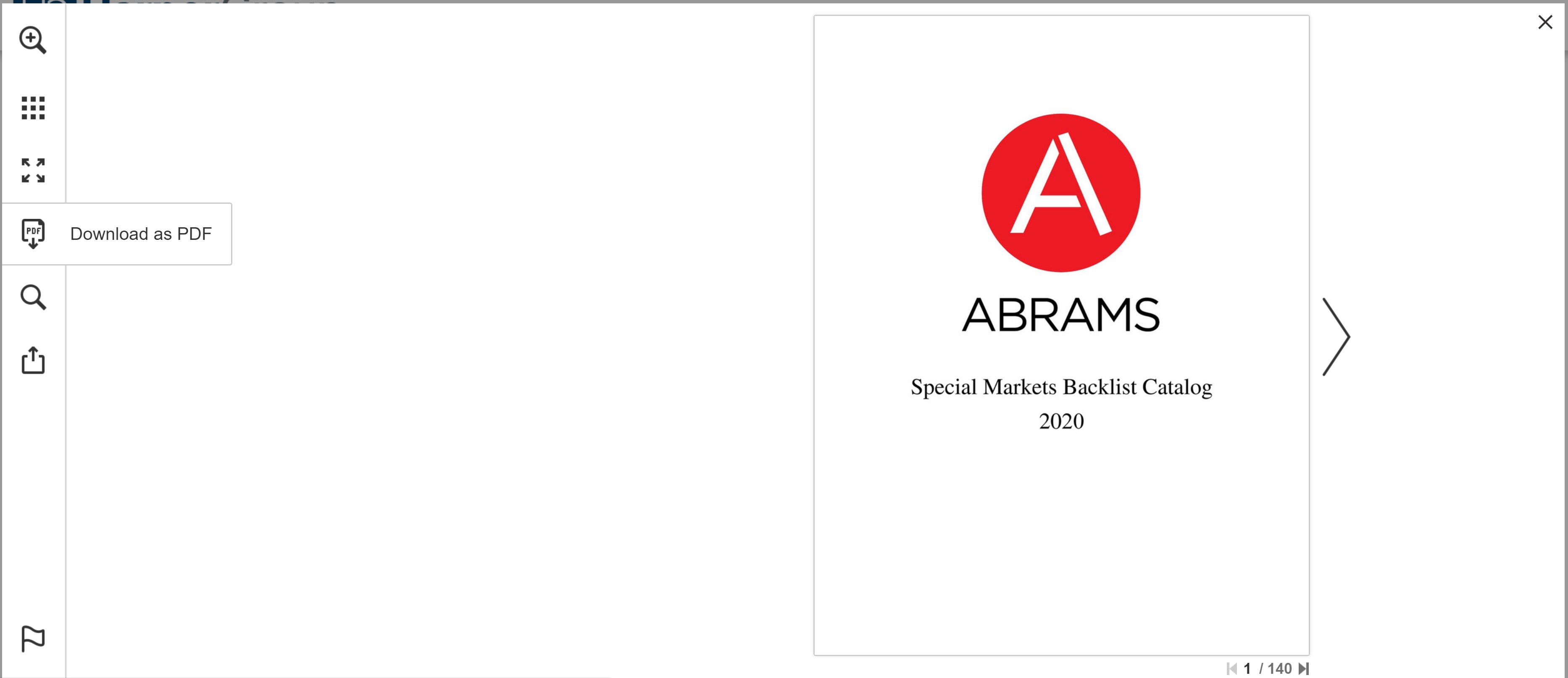
To close, click the X, located in the top right corner of the window. You will then return to the catalog selection page.